Html5 ile kullanıcı kayıt formu oluşturmanın nasıl yapılacağını anlatan dersimiz.
Kayıt formunun ekran görüntüsü
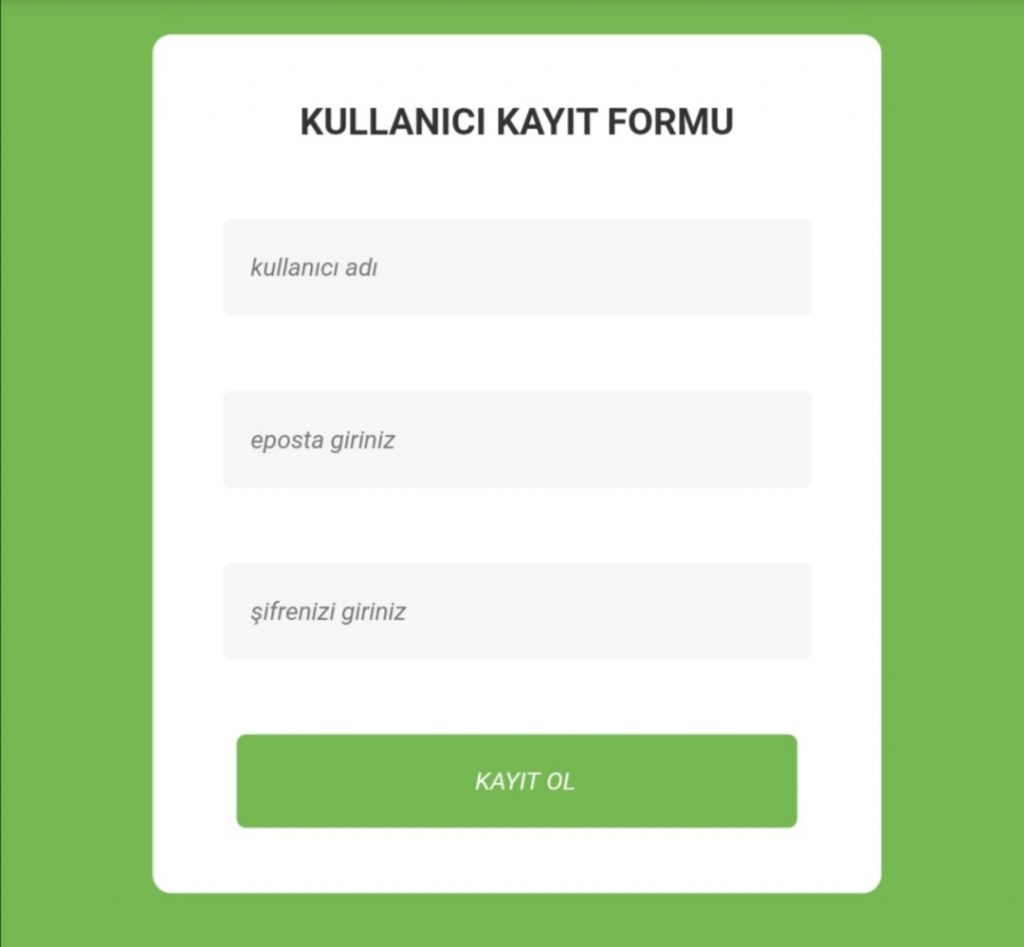
<!doctype html>
<html>
<head>
<title>Kullanıcı Kayıt Formu</title>
<meta charset="utf-8" />
<style type="text/css">
body{
background:#76b852;
font-size:10px;
font-family:Trebuchet MS;
}
#kayitFormu{
border-radius:10px;
background:#ffffff;
width:360px;
margin:auto;
margin-top:20px;
padding:15px;
text-align:center;
}
input, button
{
border-radius:5px;
border:none;
width:300px;
height:50px;
margin:20px 0px 20px 0px;
background:rgba(240,240,240,.5);
padding-left:15px;
font-style:italic;
}
.btn{
background:#76b852;
color:white;
}
h3{
color:#333;
text-transform:uppercase;
font-size:20px;
}
</style>
</head>
<body>
<div id="kayitFormu">
<form action="kayityap.php" method="get">
<h3>KULLANICI Kayıt Formu</h3>
<input type="text" name="adiniz" placeholder="kullanıcı adı" required maxlength="6" />
<input type="email" name="eposta" placeholder="eposta giriniz" required />
<input type="password" name="parola" placeholder="şifrenizi giriniz" required pattern="[0-9a-zA-Z]{5}"/>
<input class="btn" type="submit" value="KAYIT OL" />
</form>
</div>
</body>
</html>
